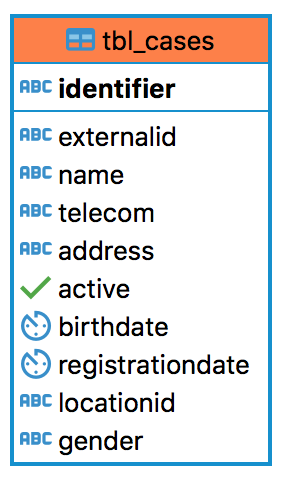Go.Data <> National Information System Integration for 2-way Information Exchange
In most country-level implementations, Go.Data needs to interoperate with an existing Health Management Information System (HMIS) or Surveillance system to ensure no duplication of efforts. These systems might be configured on an application like DHIS2 or are custom developed using other software or databases. In this solution we explore the following use cases by designing for a Go.Data integration with a theoretical SQL-based HMIS for 2-way exchange of case information.
- Watch the video overview
- Skip to Use Case #1 docs
- Skip to Use Case #2 docs
- Skip to Applying FHIR data standards docs
- Explore the Implementation
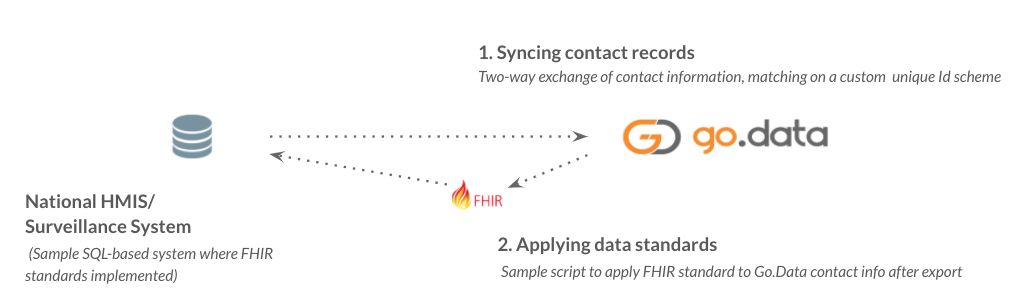
Use Cases:
#1. As a MOH employee, I would like to integrate contact data from my country’s surveillance system, so that I can use Go.Data for contact tracing & follow-up on reported cases in a way that does not duplicate efforts.
#2. As a Go.Data user, I would like to automatically apply the FHIR data standard to any information collected via Go.Data before sharing with the HMIS to ensure data interoperability and to avoid any manual data cleaning/reformatting steps during information exchange.
Solution Overview
See below visual for a data flow diagram for a two-way information exchange between Go.Data and a theoretical HMIS/surveillance system. For this reference, we integrated Go.Data with a sample “HMIS” database configured PostgreSQL to demonstrate how user might integrate with a SQL-based system.
- Watch the video overview
- Skip to Use Case #1 docs
- Skip to Use Case #2 docs
- Skip to Applying FHIR data standards docs
- Explore the Implementation
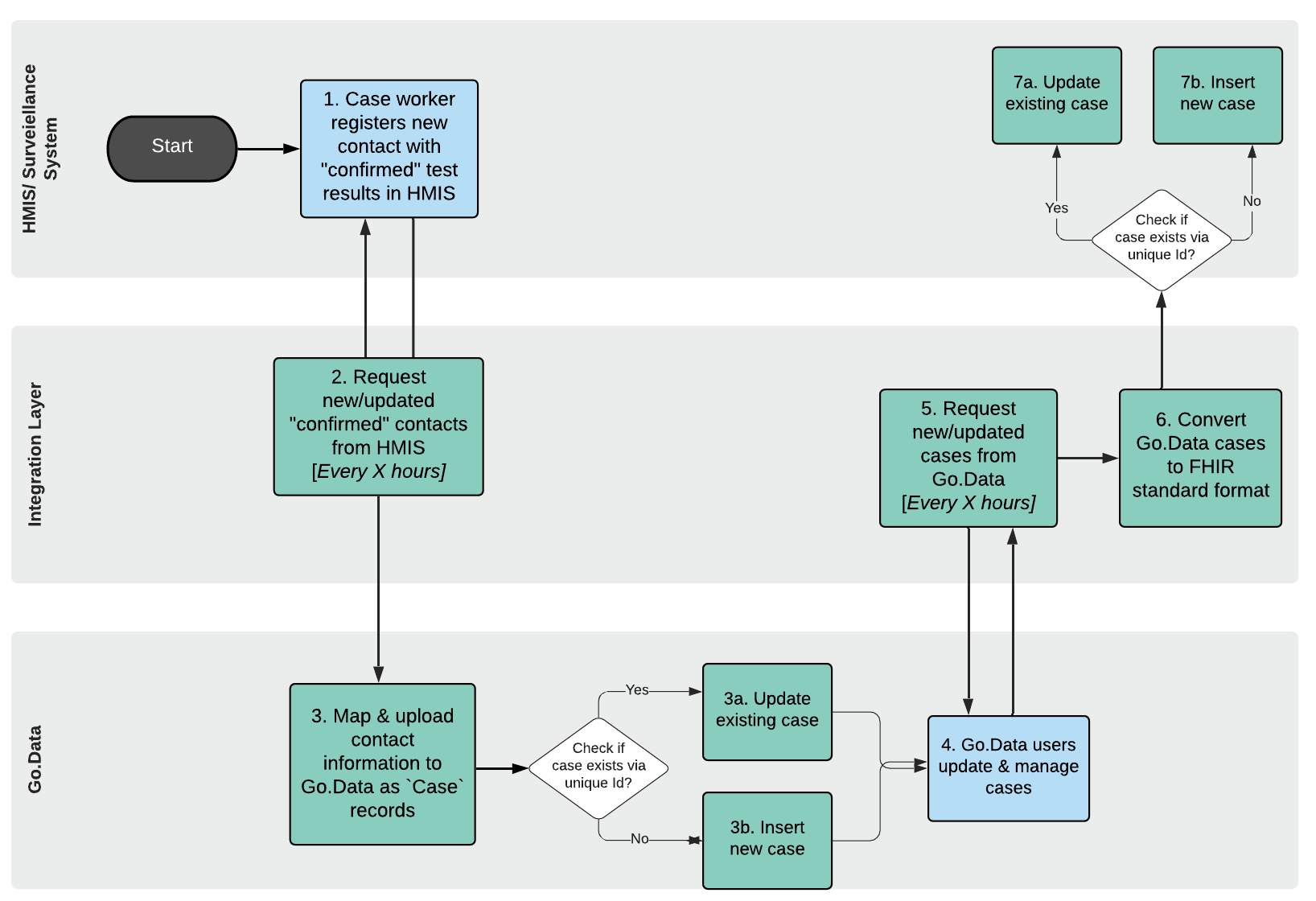
Integration Scripts
See the Github repo for the raw source code for the following 4 OpenFn job scripts:
-
Job
1a-getCasesHMIS.jsgets active cases from HMIS Sql-based system. Implements OpenFn API adaptorlanguage-postgresqlfunctionsql(...)to execute sql queries -
Job
1b-upsertToGoData.jsupserts cases in Go.Data. Implements OpenFn API adaptorlanguage-godatafunctionupsertCases(...)to (1) list Cases via aGETrequest filtering byvirtualId(caseId), and then (2) sends aPOSTorPUTrequest to either insert or update case records depending on whether matching record found -
Job
2a-getGoDataCases.jsgets Go.Data cases newly created/updated. Implements OpenFn API adaptorlanguage-godatafunctionlistCases(...)to list Cases via aGETrequest. -
Job
2b-upsertToHMIS.jssyncs Go.Data cases back to HMIS. Implements OpenFn API adaptorlanguage-postgresqlfunctionsql(...)to execute sql queries.
In OpenFn.org, we configured these jobs to run automatically on a cron timer to automate the two-way exchange. 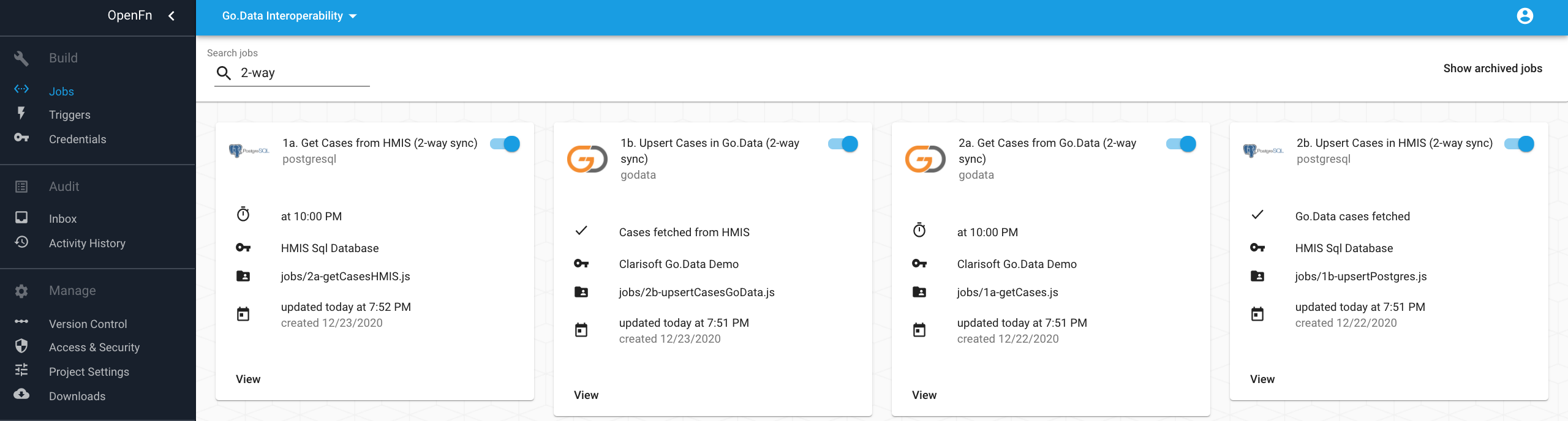
Integration Approach
To automate data integration from the HMIS (or any external system) to Go.Data, implementers may consider 2 common integration approaches:
- Data forwarding - in the source system there may be an option to configure some sort of data forwarding/publishing mechanism like a webhook or REST service. If available, this allows the source system to control what and when information is shared and can enable real-time data sharing.
- Direct integration where you can (1) send a request to fetch the relevant data from the source system, and then (2) upsert* the data in Go.Data via the API, matching HMIS
caseIdwith Go.DataexternalIdto ensure no duplicate records are created. In the approach, the integration implementer can choose what information to fetch and how frequently (and is only limited by the API & user permissions). This approach does not support real-time integration, but data syncs can be scheduled regularly to ensure no lapse in data. Direct database integration was implemented for this reference implementation.
Once the integration approach and requirements are determined, build a HMIS-Go.Data Mapping Specification to map the data elements between the 2 systems to identify corresponding variables and data transformation steps (e.g., reformatting dates, re-labeling values, mapping categories, etc.). See example mapping specification. 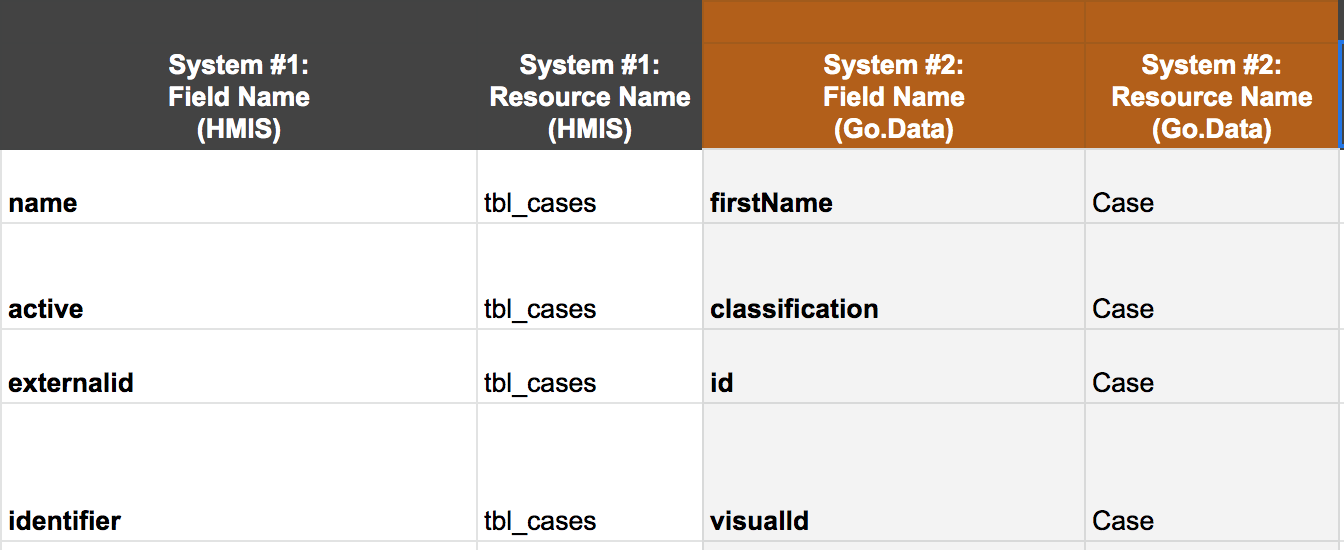
NOTE:
“Upsert” operations are a data import pattern where you first check if a record exists using an external identifier, and then either update or insert a new record dependng on whether an existing record is found. See the section on Unique Identifiers for additional considerations regarding upserts, externalId and other unique identifiers.
Considerations for two-way syncing
- Unique identifiers are critical to ensuring no duplicate records or efforts and developing a shared record reference. This should be one of your earliest considerations when considering a two-way data sync implementation. If there is no shared external identifier between the 2 systems, you may need to choose 1 from either system to log in both systems and use as the main record reference, or you may need to create a new identifier all together.
- Determine the system of record. In a two-way sync, one system should always be considered the master source of truth in case there are any data conflicts. The system of record will dictate which data values will be preserved/not overwritten in such circumstances.
- Consider implementing a date/time
cursorso that every time you extract data from a source system, you will only extract the most recent data. This minimizes the data load to be exchanged between systems, which is good for efficiency and data security. For example, only getCasesupdated in the last 1 week vs. listing ALL cases in the Go.Data system. - Consider what initiates the data
syncbetween the two systems considering the two-way pattern and system of record to ensure no data gaps or overwrites. - Leverage
upsertoperations wherever possible in data exchange flows to check for existing records and prevent duplicates (upsert = insert if new, update if record existing).
Use Case #1. HMIS to Go.Data flow
–> Watch the video overview. To demonstrate automated data integration between the HMIS database and Go.Data, we…
- Configured OpenFn job
1a-getCasesHMIS.jsto fetch data from the HMIS system. Here we leveraged the open-source OpenFn API adaptorlanguage-postgresqlto connect directly with the database and execute asql()statement to list relevant records.sql(state => 'SELECT * FROM tbl_cases WHERE active = true'); //query from source table - Configured a second OpenFn job
1b-upsertToGoData.jsthat then maps & loads the data from the HMIS to Go.Data, leveraging Go.Data API adaptor language-godata.
In this job script, we have implemented an upsert pattern leveraging language-godata to (1) search for existing Cases by sending a GET request to Go.Data filtering by the visualId external identifier (e.g., CASE-100001) to match, and then (2) create/update Cases (send a POST/PUT HTTP request) depending on whether the Case record already exists.
upsertCase(
'3b5554d7-2c19-41d0-b9af-475ad25a382b', // the Go.Data outbreak ID
'visualId', //external ID to upsert cases - this is the Case Mask ID -e.g., CASE-10001
{ data } //object that specified tha mappings for HMIS variables to Go.Data
)
See the docs on the Go.Data API adaptor language-godata helper function upsertCase(...) for more on this upsert pattern and the GET and POST/PUT HTTP requests.
Use Case #2. Go.Data to HMIS flow
–> Watch the video overview To automate data integration from Go.Data to the HMIS, we…
- Configured OpenFn job
2a-getGoDataCases.jsto automatically extract cases via an HTTP request to the Go.Data API toGET /cases.- We leveraged the adaptor
language-godatahelper functionlistCases(...)](https://github.com/worldHealthOrganization/language-godata#fetch-the-list-of-cases). - We apply a date
cursorto filter theGETrequest made tolistCasesto ensure we only queryCasesafter a specified date.
- We leveraged the adaptor
listCases('3b5554d7-2c19-41d0-b9af-475ad25a382b', {}, state => {
function yesterdayDate() {
const date = new Date();
date.setDate(date.getDate() - 1);
date.setHours(0, 0, 0, 0);
return date.toISOString();
}
// We add a cursor so that we don't list ALL cases, but filter our search to only list NEW cases
const yesterday = null; // set to null if we want to use manualCursor as a default date filter. Set to yesterDayDate() to use the date of yesterday.
const manualCursor = '2020-07-24T00:00:00.000Z'; //default date filter for listing cases
const cases = state.data
.filter(report => {
return report.dateOfReporting === (yesterday || manualCursor); //filter Cases by dateOfReporting = cursor date
})
.map(report => {
return { //Here we map Go.Data variables from response to HMIS
name: `${report.firstName}, ${report.lastName || ''}`,
status: report.classification,
externalId: report.id,
caseId: report.visualId,
age: report.age ? report.age.years : report['age:years'],
phone:
report.addresses && report.addresses[0]
? report.addresses[0].phoneNumber
: report['addresses:phoneNumber'],
country:
report.addresses && report.addresses[0]
? report.addresses[0].country
: report['addresses:country'],
location:
report.addresses && report.addresses[0]
? report.addresses[0].locationId
: report['addresses:locationId'],
};
});
const HMISCases = state.data.filter(report => {
return report.dateOfReporting === (yesterday || manualCursor);
});
console.log('Cases received...');
console.log(cases);
return { ...state, cases, HMISCases };
});
- In the OpenFn job
2b-upsertToHMIS.js, we then upsert the transformed data in the HMIS system (where “Case” data is captured in tabletbl_cases), checking the HMIS externalidentifierto ensure no duplicates are uploaded.upsertMany('tbl_cases', 'identifier', //destinationTable, lookupIdentifier state => cases)(state); //in this cases object, we'll specify the GoData-to-DB mappingsApplying FHIR Data Standards
To ensure greater interoperability with other health information systems, you may consider applying international data standards to any information collected via Go.Data before exchanging with external systems. Fast Health Interoperability Resources, known as FHIR, is the most common international data standard for health information exchange.
There are several technical and security requirements a system must implement to achieve full FHIR interoperability, but starting with mapping data elements to these standards is typically a great first step to ensuring FHIR compliance.
In this reference implementation, we apply data transformation rules determined from FHIR-HL7 standards to clean, re-format, & map the Go.Data information to match the FHIR standards for personal-level data capture.
Below is a screenshot of the (FHIR Patient content standards) implemented in the reference HMIS database. To integrate & apply this standard, we need to map & transform Go.Data variables like firstName, lastName, phoneNumber, birthYear to align with the Patient standard variables name, telecome, birthDate, etc.
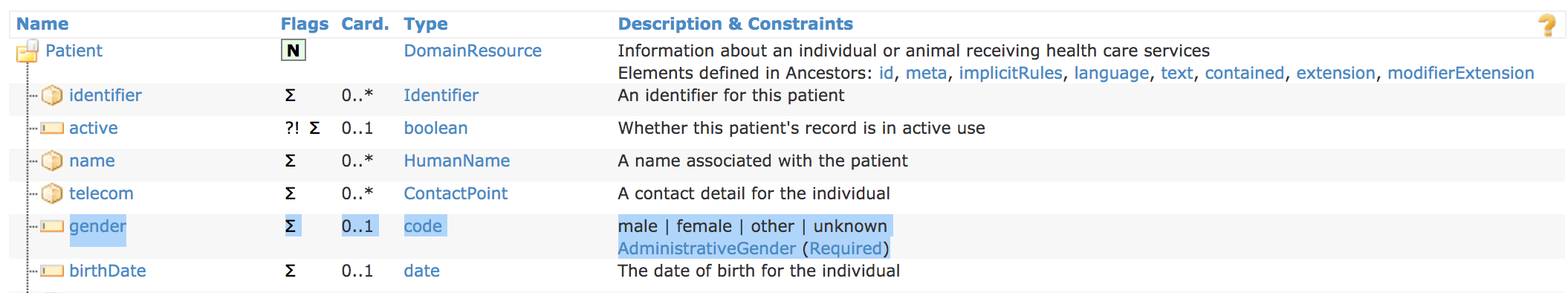
To do this, we…
- First define a list of the Go.Data variables, the HMIS database variables, and FHIR data element specifications.
- We then build a map (see sample mapping specification) to map the source & destination variables, and to determine what transformations (see
column F) need to be applied to ensure Go.Data source variables match the FHIR data standard format.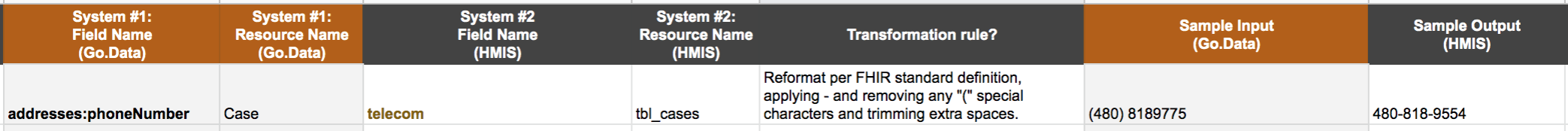
- We then incorporate these mappings rules in our job script to automatically apply these standards by cleaning & re-formatting the Go.Data source values.
Another example might be if your implementation was capturing gender values as "M"/"F", "male", "female", "not known" or as some other combination of choice values. To ensure these data values could be universally interpreted by any FHIR-comptabile system, you might consider re-labeling or mapping these choice values to the standard value codes specified by FHIR. 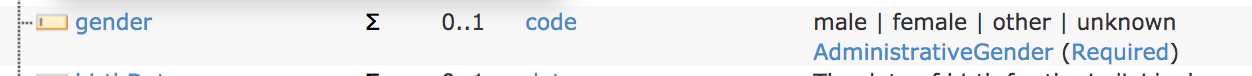
Mapping data elements to match standard definitions is a great first step in your compliance journey to expedite data sharing & interoperability options. If you’re able to consider such standards before data collection, you’ll save yourself time/effort downstream and avoid data processing steps to re-format/ clean this later for external sharing.
→ See the Applying Data Standards section for more on data standards.
Explore the Implementation
- Watch the videos:
-
See the Explore OpenFn page to explore the jobs on the live reference project.
-
Job scripts: See the Github
interoperability-jobsto explore the source code used to automate these flows. These leverage an open-source Go.Data API wrapper - the OpenFn adaptorlanguage-godata. -
Solution Design Documentation: See this folder] for the data flow diagram & data element mapping specifications mentioend above and used to write the integration jobs.
- HMIS demo: For this reference implementation, we configured a demo Health Management Information System (“HMIS”) on a SQL database and implemented OpenFn jobs that leverage the API adaptor
language-postgresqlto connect directly with the database. This demo SQL database was configured on PostgreSQL with 1 data tabletbl_cases. In practice, your integration implementation may connect with 1 or multiple tables in a connected system.