SMART Guidelines Starter Kit
2.1.0 - ci-build
SMART Guidelines Starter Kit
2.1.0 - ci-build
SMART Guidelines Starter Kit, published by WHO. This guide is not an authorized publication; it is the continuous build for version 2.1.0 built by the FHIR (HL7® FHIR® Standard) CI Build. This version is based on the current content of https://github.com/WorldHealthOrganization/smart-ig-starter-kit/tree/main and changes regularly. See the Directory of published versions
Scenarios are uniquely identified "example stories" that describe how the system is expected to behave in a relatively concrete scenario.
Each Scenario is defined by the following data:
input/scenariosinput/fsh/scenarios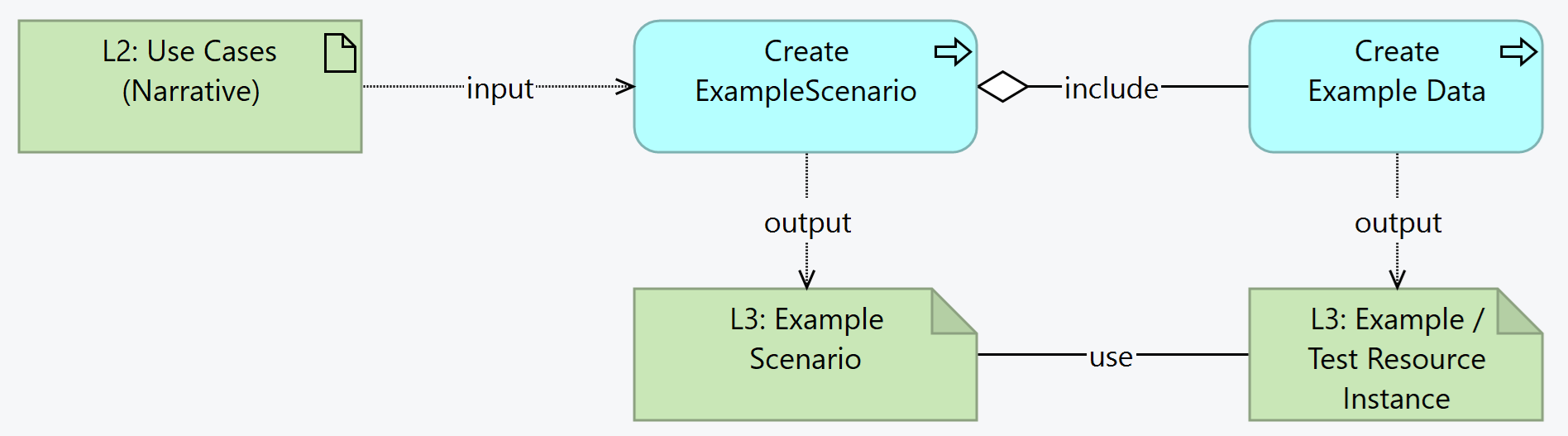
Summary: From each L2 Use Case, the L3 author creates an ExampleScenario. Ideally some example data (resources) are also added.
- Check input scenarios - the L2 should contain identifiable, well-defined and well-delimited scenario descriptions. these should be rather concrete - i.e. not high abstractions, but concrete to a specific context.
- Develop ExampleScenario resources
As with all FHIR Conformance resources, change management is critical. Do not set the version element of ExampleScenarios defined in the SMART Guideline, the version element will be set by the publication process. See the versioning topic for more information on change management.
| Tool | Usage | Doc |
|---|---|---|
| Sushi | New ExampleScenarios can be created in FSH syntax | HL7 Spec Sushi Documentation |